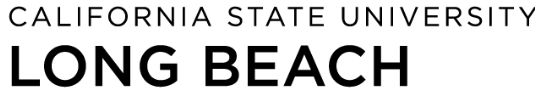Virtual Shakespeare & Friends Aloud
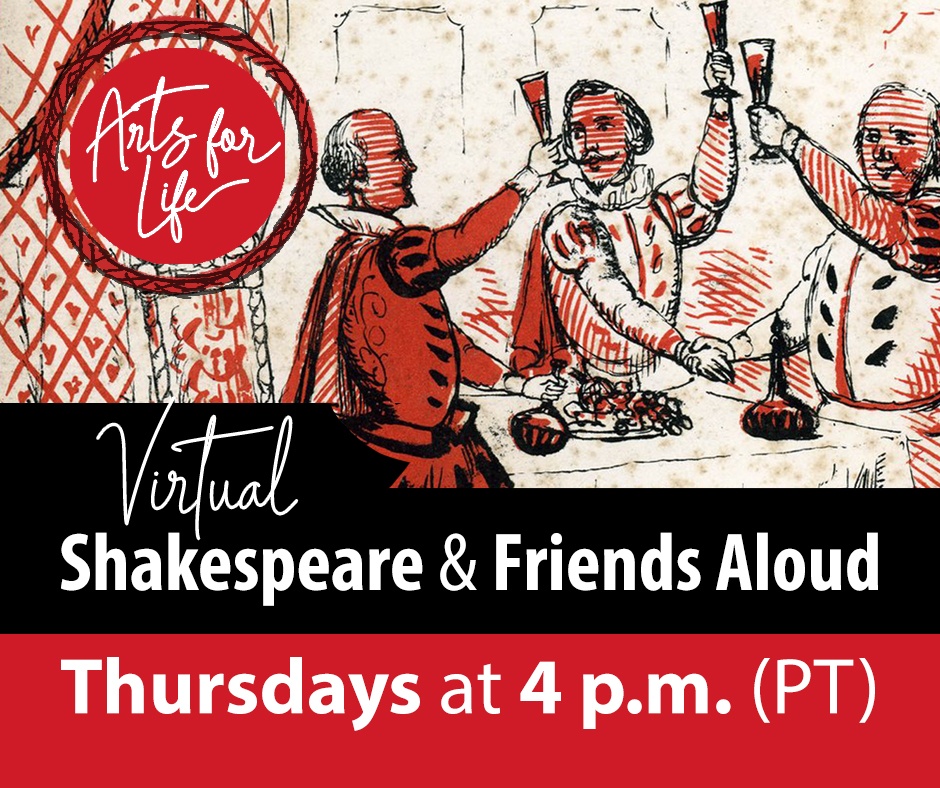
Do I need to download Zoom?
If you do not have Zoom downloaded on your mobile phone, tablet, or computer you will be prompted to download and install Zoom when you click the link to join the meeting. You may also download Zoom for free here.
Do I need to have an account?
You do not need to have an account to join a meeting. You may create one if you like.
Where can I learn more about Zoom?
We recommend the Quick Start Guide for new users. There you will be able to join a test meeting and try out Zoom before our virtual reading event.
Where can I find Shakespeare-themed backgrounds for Zoom?
Right click on any of the images below and choose “Save Image As” to save it to your computer. Open your Zoom meeting-app, visit your Preferences, then choose Virtual Backgrounds. Click the “+” next to Choose Virtual Background to upload your images and set your background.
Thank you for joining us these past few years for our Carpenter Center-sponsored Shakespeare and Friends Aloud readings. It has been an amazing journey bringing these beloved characters and works to life with all of you.
While these readings will no longer be sponsored by the Carpenter Center, thankfully, this is not a permanent goodbye. Fellow readers have graciously taken on the responsibility of running the virtual Shakespeare And Friends Aloud readings moving forward. Please email: ShakespeareAndFriendsAloud@gmail.com to learn more.
Thank you again for sharing your voice and helping cultivate this amazing experience. Wishing you all a wonderful and prosperous future!